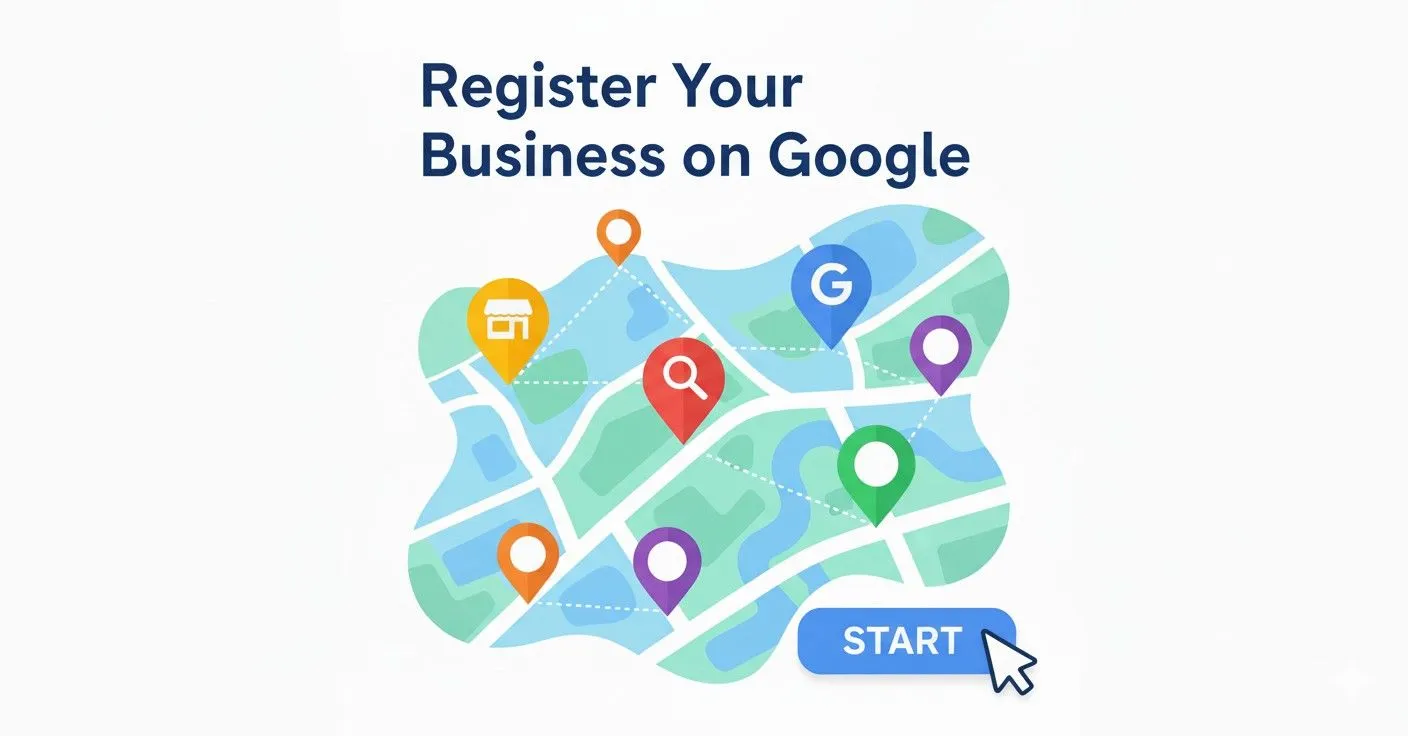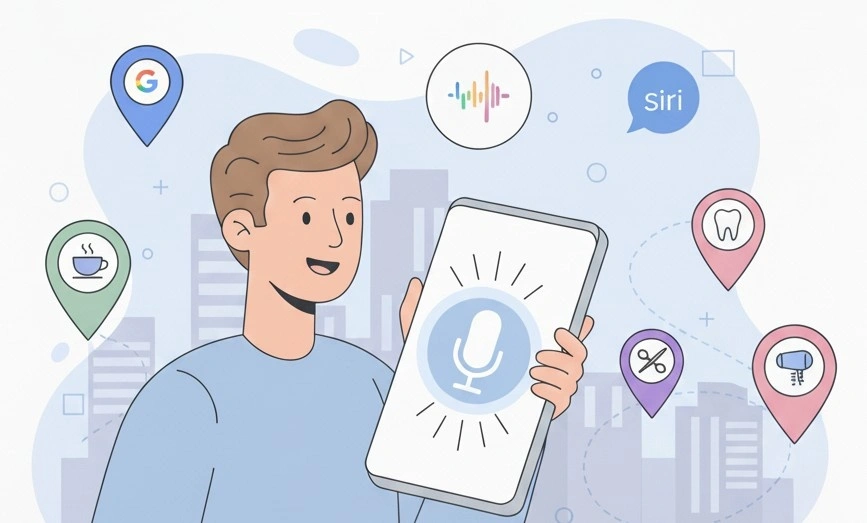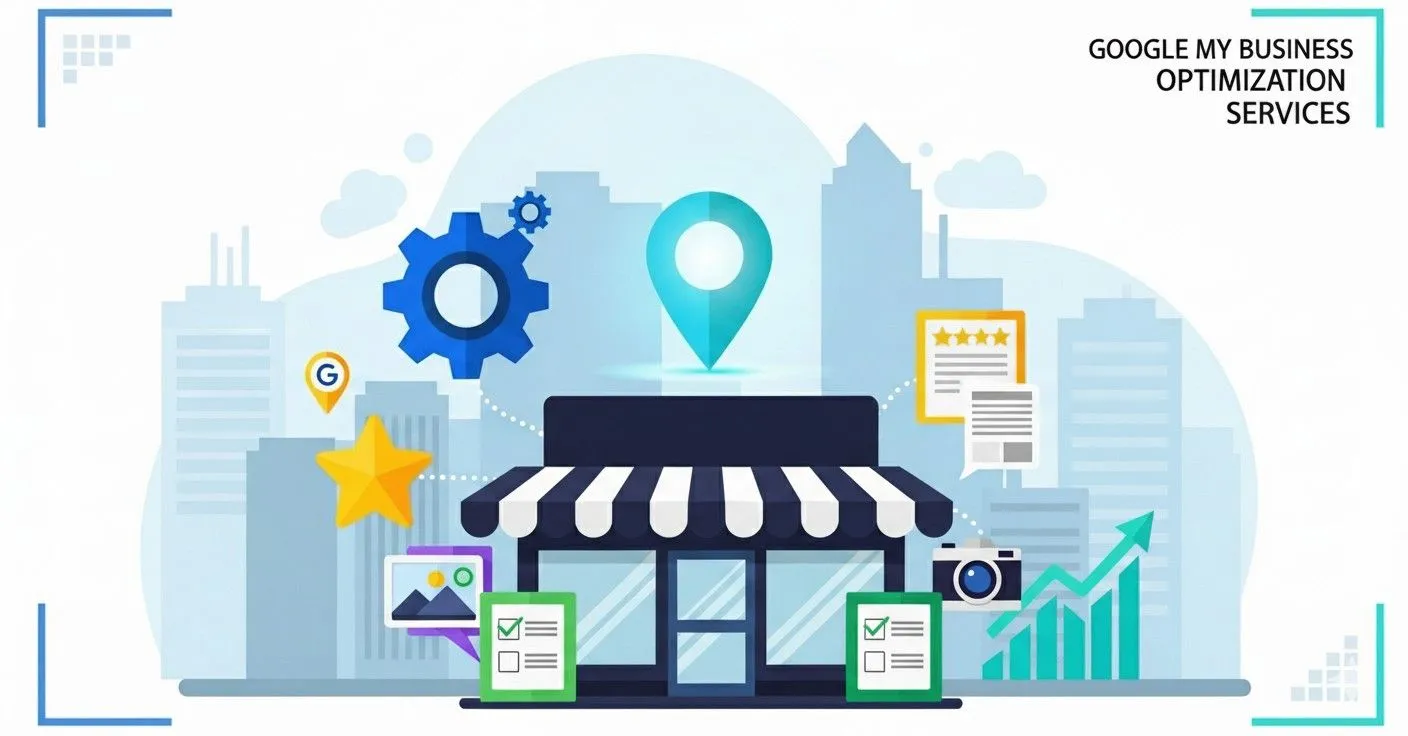How to Claim Your Google Business Profile: Step-by-Step Guide
Your business’s online presence is more important than ever. Whether you're a local shop, a home-based service provider, or just getting started, one of the best (and free!) tools to help you get noticed is the Google Business Profile (GBP). If you want more local customers and better visibility on Google Search and Maps, claiming your GBP is a must.
What Is a Google Business Profile?
A Google Business Profile is a free listing that allows your business to appear on Google Search and Maps. This listing showcases vital information such as your business name, address, phone number, hours of operation, and customer reviews. Having a GBP not only helps potential customers find your business but also significantly boosts your credibility.
There are two main types of listings: verified and unclaimed. A verified listing is one that you have claimed and managed through Google, which means you can update information and respond to reviews. An unclaimed listing, however, remains in Google's system but has not been confirmed by the business owner, leading to less control over how your business is represented online.
Why Claiming Your Google Business Profile Is Crucial
Claiming your Google Business Profile is a must if you want more local visibility. It helps your business appear in Google Search and Maps when people nearby are looking for the services or products you offer — putting you right where your customers are searching.
Additionally, a claimed profile builds trust with local customers. Consumers often prefer to interact with businesses that they can verify as legitimate. When your business appears with complete information, photos, and reviews, it fosters a sense of reliability among potential clients.
Moreover, managing your GBP enables you to control critical aspects of your listing, including responding to reviews, updating operating hours, adding photos, and detailing your services. This active management helps keep your audience informed and engaged, enhancing customer satisfaction and loyalty.
Who Needs a Google Business Profile?
The short answer is: virtually every business can benefit from a Google Business Profile. However, specific categories particularly stand to gain from it:
Brick-and-Mortar Stores: Retail businesses with physical locations should definitely claim their profiles to attract local foot traffic.
Service Area Businesses (SABs): Businesses like plumbers, electricians, or cleaning services that operate in specific areas also need a GBP to help potential customers find them easily.
Online-Only Businesses with Physical Service Areas: Even if your primary sales happen online, having a Google Business Profile helps if you provide services at clients' locations. This listing can inform users about service areas and establish legitimacy.
How to Check If a Google Business Listing Already Exists
Before claiming your GBP, it's essential to check if a listing already exists for your business. You can do this in several ways:
Searching Your Business Name on Google: Type your business name into Google’s search bar to check if a listing is already live. If it exists, you’ll usually see it displayed on the right-hand side of the results page.
Using Google Maps: Go to Google Maps and enter your business name. If it appears, take note of the details provided, which can guide you when claiming the profile.
Identifying whether a duplicate listing exists is vital because multiple listings can confuse customers and diminish your visibility. Google tends to prioritize unique, verified listings in its search results, so ensuring there's only one listing for your business is crucial.
Step-by-Step: How to Claim Your Google Business Profile
Now that you understand the importance of a Google Business Profile and how to check if it exists, let’s dive into the process of claiming it.
Go to Google Business Profile: Visit the official Google Business Profile page (www.google.com/business).
Search for Your Business: Enter your business name in the search bar. If it appears, click on it. If it doesn’t, you may need to create a new listing.
Claim or Create the Listing: If the listing exists but is unclaimed, you’ll see an option to claim it. Click on “Claim this business” and follow the steps to verify ownership. If you don’t see a listing, choose “Create a Business Profile”.
Enter Accurate Business Info: Once you're in the claiming process, input accurate and comprehensive information about your business, including:
- Business Name: Ensure it matches your storefront or website.
- Category: Choose the most relevant category for your business.
- Phone Number: Provide a direct line where customers can reach you.
- Website: Include your official business website link.
- Address: Enter your business location, ensuring accuracy to assist customers in finding you easily.
Verification Process: After submitting your information, Google will require verification. This might involve receiving a postcard with a verification code sent to your business address or using other verification methods, such as a phone call or email. Follow the instructions provided by Google to complete this step.
Verification Methods (And What to Expect)
Claiming your Google Business Profile starts with verification. There are several methods available, and it’s important to choose one that suits your business type:
Postcard Verification: The most common method, where Google sends a postcard with a unique verification code to your business address. Once you receive it, simply log into your GBP account and enter the code to verify your listing. Expect this process to take about 5-14 days.
Phone/Email Verification: Some businesses may qualify for quicker verification via phone or email. If eligible, you’ll see an option during the claim process. Simply follow the prompts to verify your business.
Video Verification (Especially for Service Area Businesses): For certain types of businesses, especially service area businesses (SABs), video verification can be required. You might need to record a short video showcasing your business premises or operations.
Common Issues During Verification: Sometimes, businesses encounter challenges during verification. Common issues include discrepancies in the business name or address and insufficient documentation. Make sure your information is accurate and matches what’s listed on official documents.
What to Do After Claiming Your Profile
Once your profile is verified, there are essential steps to make it informative and engaging:
Add Business Hours, Logo, Photos, and Services: Fill in all relevant details about your business, including hours of operation, logo, photos, and a list of services. High-quality images and comprehensive information can significantly impact how potential customers perceive your business.
Set Service Areas (for SABs): If you’re running a service area business, specify the locations you serve. This helps Google show your business to relevant local searches.
Write a Business Description with Keywords: Create a concise yet descriptive business overview. Incorporate relevant keywords that potential customers might use when searching for services like yours. This not only enhances visibility but also informs customers about what you offer.
Enable Messaging and FAQs: Providing a way for customers to reach you directly through messaging can improve engagement. Additionally, adding a FAQ section helps answer common inquiries, saving time for both you and your customers.
Tips to Optimize Your Profile for Local SEO
To enhance your local search visibility, consider these optimization tips:
Add High-Quality Photos: Regularly update your profile with new photos showcasing your products, services, or team. Visual content draws attention and encourages interaction.
Use Relevant Categories and Services: Choose categories that accurately reflect your business. This helps Google understand what you do and display your profile to relevant searches.
Post Weekly Updates: Share updates about offers, helpful tips, or upcoming events. Regular activity signals to Google that your profile is active, which can positively affect rankings.
Ask for and Respond to Reviews: Customer reviews are vital for credibility. Ask happy customers to leave a review using your Google Review Poster — it makes it easy for them. Always reply to reviews, good or bad, to show you genuinely care about their feedback.
Common Mistakes to Avoid
When managing your Google Business Profile, watch out for these common mistakes:
Using a Wrong Business Name or Keyword Stuffing: Ensure your business name is consistent across platforms and avoid overloading descriptions with keywords, which can negatively affect your credibility.
Selecting the Wrong Category: Picking inappropriate categories can lead to lower visibility in searches. Take the time to research and select the most suitable ones for your business.
Ignoring Negative Reviews: It’s easy to want to overlook negative feedback, but addressing it professionally can turn a potentially damaging situation into an opportunity for growth.
Not Updating Info Regularly: Keep your business information current. Changes in hours, services, or offerings should be promptly updated to prevent customer confusion.
Final Thoughts: Claim It, Own It, Grow with It
Claiming your Google Business Profile offers numerous benefits, from improved local SEO to increased visibility among potential customers. It provides a platform to showcase your brand, engage with clients, and attract new business.
If you haven’t claimed your listing yet, now is the time to do so! Embrace this opportunity to own your online presence. Should you need assistance navigating the complexities of Google Business Profiles, feel free to reach out for expert help. Your business deserves to shine in local searches—take that first step today!