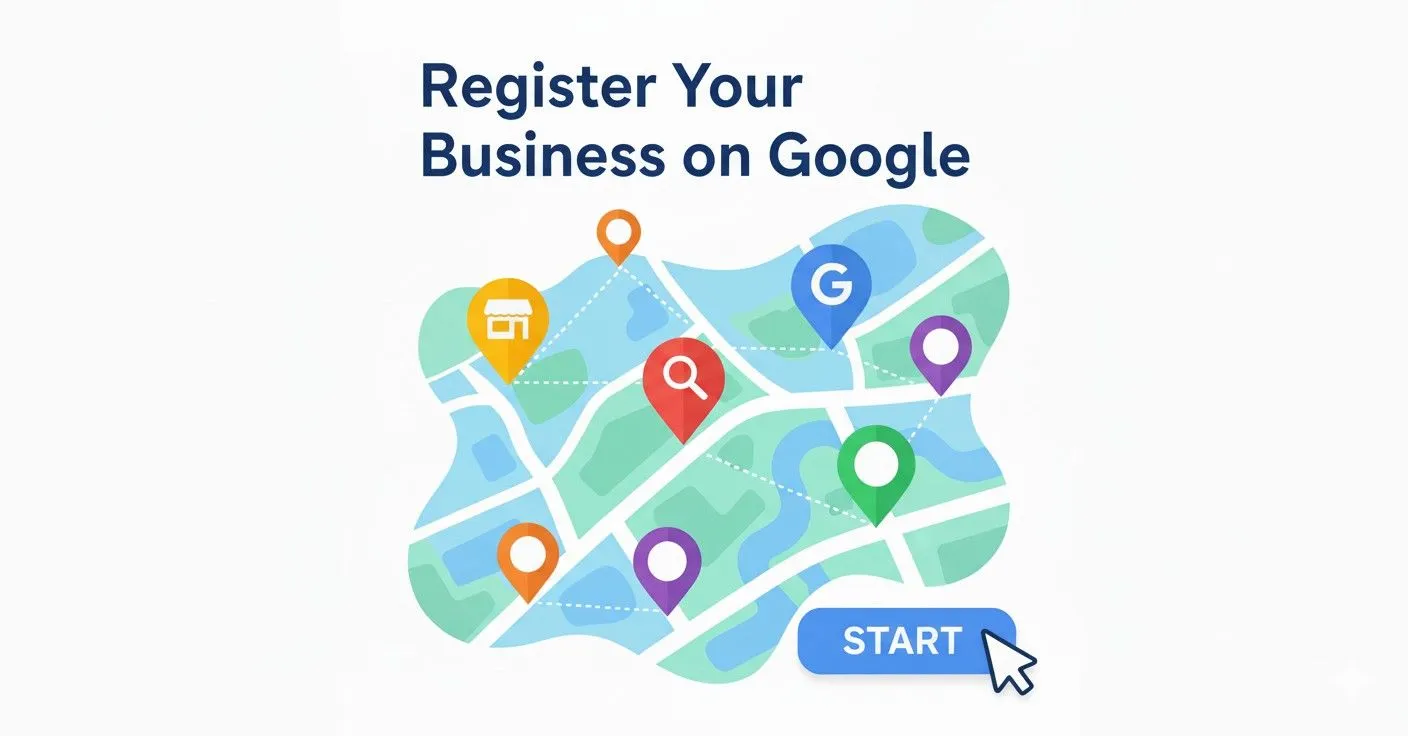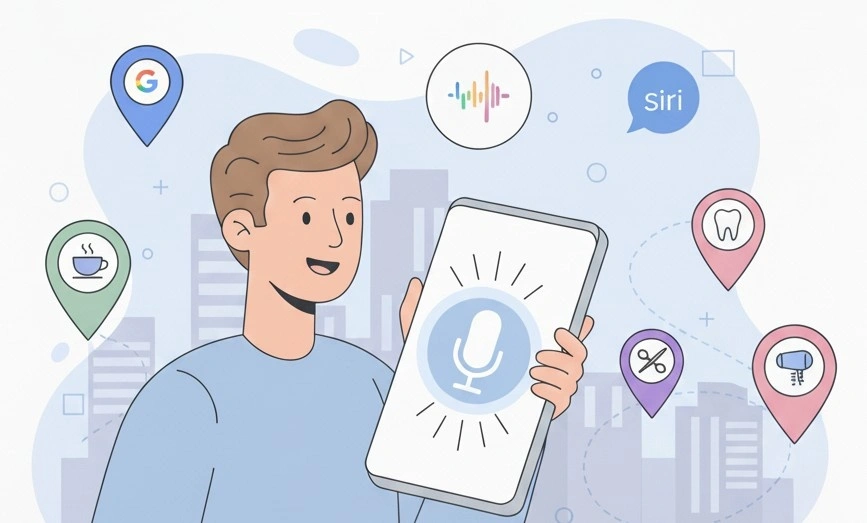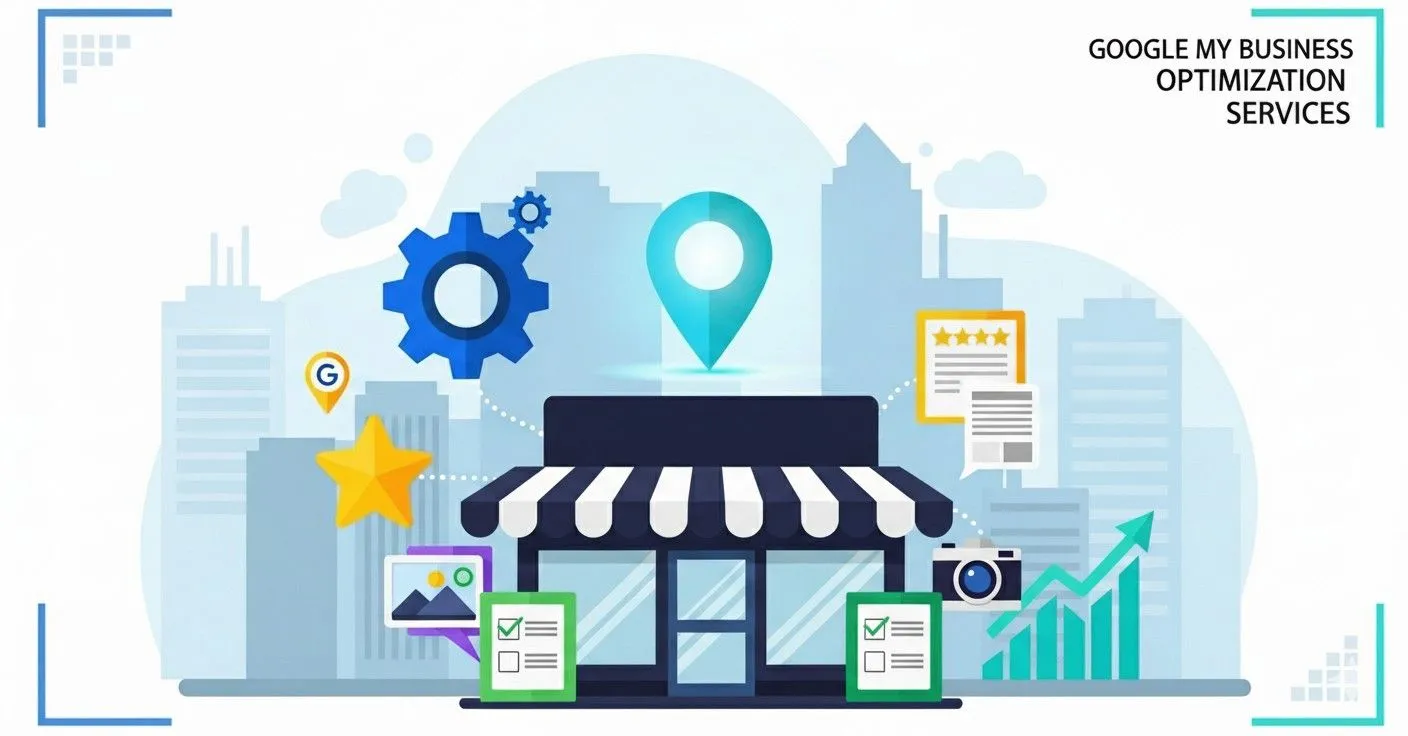How to Create a Google Business Profile
Establishing an online presence is vital for any business. An excellent way to increase your business’s visibility online is by setting up a Google Business Profile. This free tool not only enhances your visibility in search results but also helps you connect with potential customers. In this article, we will guide you through creating a Google Business Profile and explain its benefits.
What is a Google Business Profile?
Google Business Profile is a free service from Google that lets you manage how your business shows up in Google Search and on Google Maps. By creating a profile, you can display essential information about your business, including your location, hours of operation, and services offered. This helps potential customers find and learn about your business quickly and easily.
Why Your Business Needs a Google Business Profile
Having a Google Business Profile is crucial for several reasons. First, it improves your local SEO, helping your business appear in relevant searches when potential customers look for products or services you offer. Secondly, it allows you to interact directly with customers through reviews, questions, and posts, enhancing customer engagement. Additionally, your profile provides insights into how customers find and interact with your business, allowing you to refine your marketing strategies.
What You Need Before You Start
Before you get started, make sure you have these essentials ready:
- A Google account: If you don’t already have one, you’ll need to create it.
- Your business name: This should be consistent with what you use in other listings.
- Accurate contact details: Make sure to add your correct phone number and website link so customers can easily reach you.
- Business address: Ensure that your address is complete and accurate if you have a physical location.
- Business category: Choose the main category that most accurately represents what your business offers.
With these elements prepared, you’re ready to create your profile.
Step-by-Step: How to Create a Google Business Profile
Step 1: Go to Google Business Profile Manager
Start by heading over to the Google Business Profile Manager at https://www.google.com/business/. Click on the "Manage now" button, which will prompt you to sign in with your Google account.
Step 2: Enter Your Business Name
Once logged in, enter your business name. If it appears in the drop-down list, it means there’s an existing profile for it. If it doesn’t appear, simply type your full business name and continue.
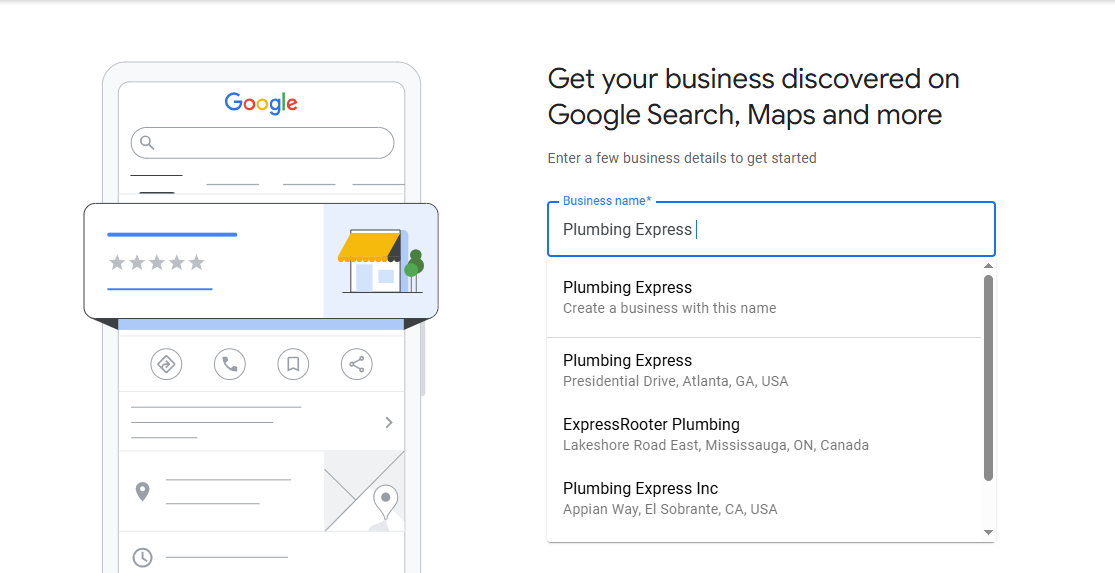
Step 3: Choose a Business Category
Selecting the right category is essential, as it influences where and how your business appears in search results. Be specific; if you're a plumber, choose “Plumber” rather than a more generic term like “Contractor” or “Home Services.”
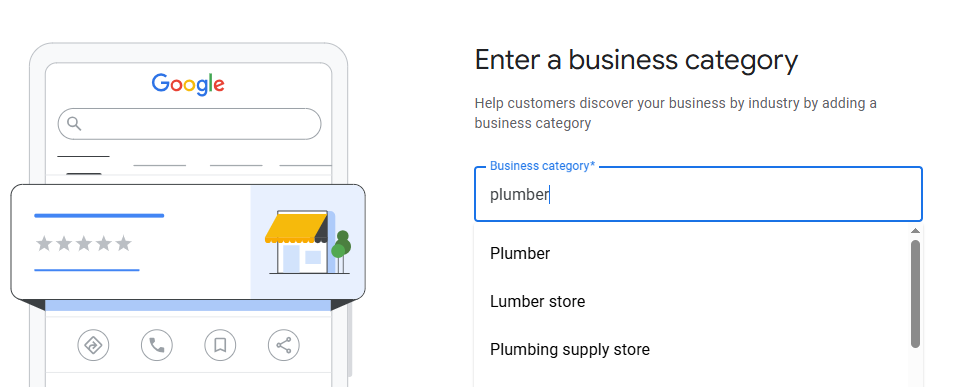
Step 4: Add Your Business Location or Service Area
If your business has a physical storefront or office, be sure to enter the complete address. This enables customers to find your exact location on Google Maps. Alternatively, if you provide services without a physical storefront, select “I deliver goods and services to my customers” and specify the areas you cover.
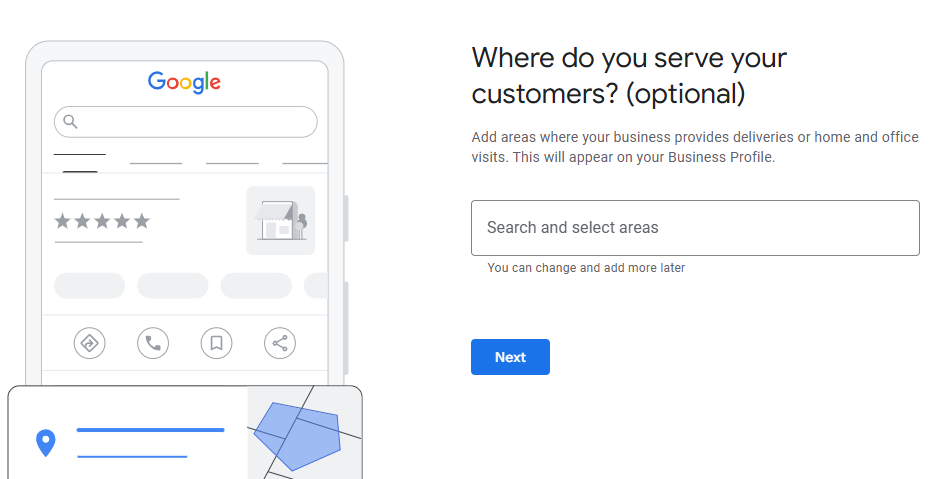
Step 5: Add Contact Details
Next, add your business phone number and website URL. This step is crucial for making it easy for potential customers to reach you. Make sure all contact information is accurate and up-to-date.
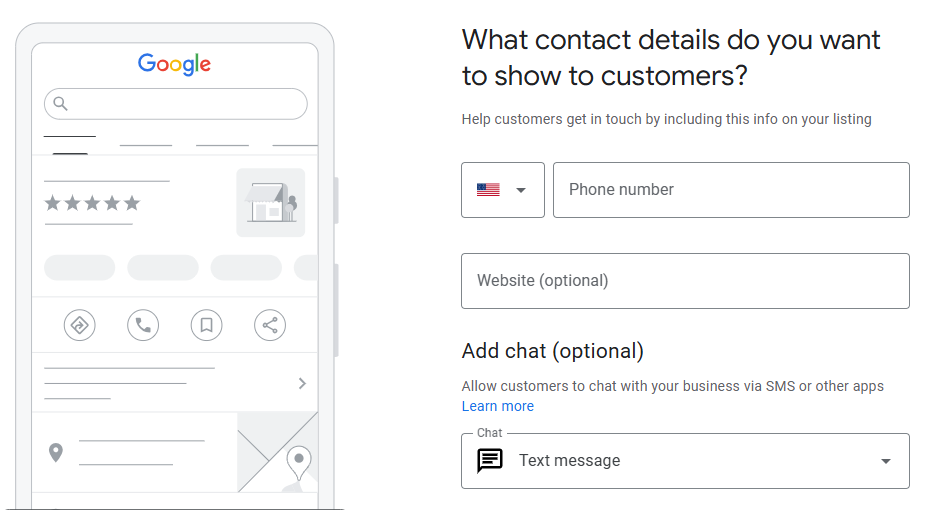
Step 6: Verify Your Business
Verification is necessary to confirm that you are authorized to manage the business profile. Google typically offers several verification methods, such as receiving a postcard at your business address, phone verification, or email verification. Follow the prompts to complete this step.
Explore our complete guide: How to Claim Your Google Business Profile
Common Mistakes to Avoid
While creating your Google Business Profile, steer clear of these common pitfalls:
- Inconsistent Information: Ensure your business name, address, and phone number are uniform across all platforms.
- Neglecting Reviews: Failing to respond to customer reviews can diminish trust. Engage with customers and show appreciation for positive feedback while addressing concerns constructively.
- Ignoring Insights: Utilize the analytics provided by Google to enhance your business strategies continually.
- Infrequent Updates: Regularly update your profile with new information, images, and posts to keep customers informed and engaged.
Final Thoughts / Conclusion
Creating your Google Business Profile is just the start — to stay competitive, ongoing management is key. Regular updates, review responses, and performance tracking all play a role in maintaining a strong local presence. Tools like GMB Radar are designed specifically for this purpose. GMB Radar helps monitor your profile’s status, tracks local ranking positions, and keeps an eye on competitor activity. It streamlines the ongoing maintenance process, so your business remains active, optimized, and visible in local search. Don’t underestimate the impact of Google Business Profile—setting up your profile today can significantly enhance your online presence and drive meaningful growth for your business in the digital marketplace.